Holiday under construction with Taskuma
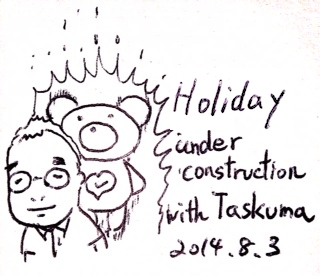
(This is translation from Japanese to English of the article. Sorry my broken English...!)
- Today, (August 3 ,2014) is 18th day from task management app “Taskuma” released. I reference the articles about how to use taskuma, and they are increasing.
- On the other hand, people that are considering whether to buy taskuma, want to know appearance of using taskuma.
- Then, I share how I use taskuma on August 2, 2014 with iPhone screen shots. I'm glad If I can help you something.
- In addition, I just started taskchute with Taskuma. Then, maybe there are some wrong points when I use it. Since this is unavoidable, please laugh.I wish that my fault is another's lesson.
・ wake up (Basic operations)
wake up in the alarm of mobile to 6:00 before. While dopey, to open the taskuma.

 in the screen I have to start just before sleep the "sleep" task, tap the button on the right under "■".
in the screen I have to start just before sleep the "sleep" task, tap the button on the right under "■".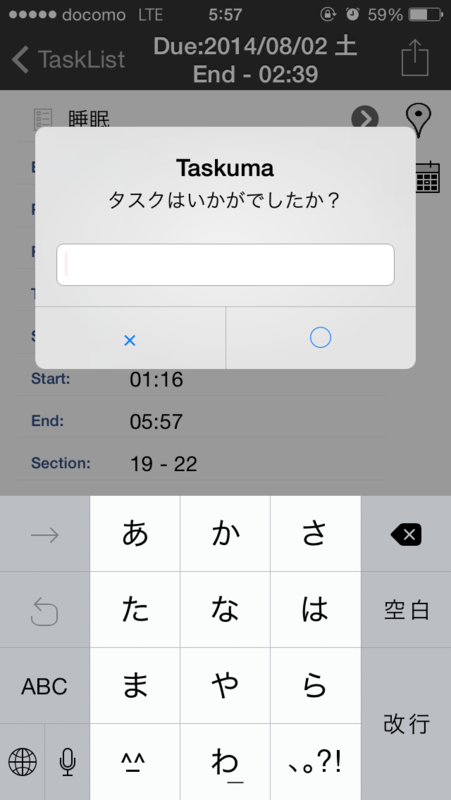
 You can make a note of the comments such as "slept well". Exit Tap the "×" or "○".
You can make a note of the comments such as "slept well". Exit Tap the "×" or "○".
Come on! It is the beginning of the day! What is shown here is the regular task that is generated from my action log that I have ever recorded.
Then, tap to the left of the task "▶” button...

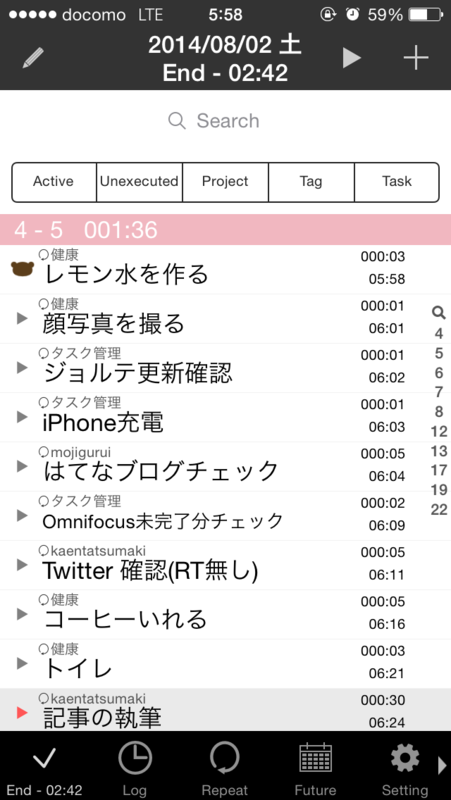
It change the icon of the bear. This means that this task is running.
(If you hard pressed icon is small, please tap the task name and tap the "▶"bottom in the detail screen.)
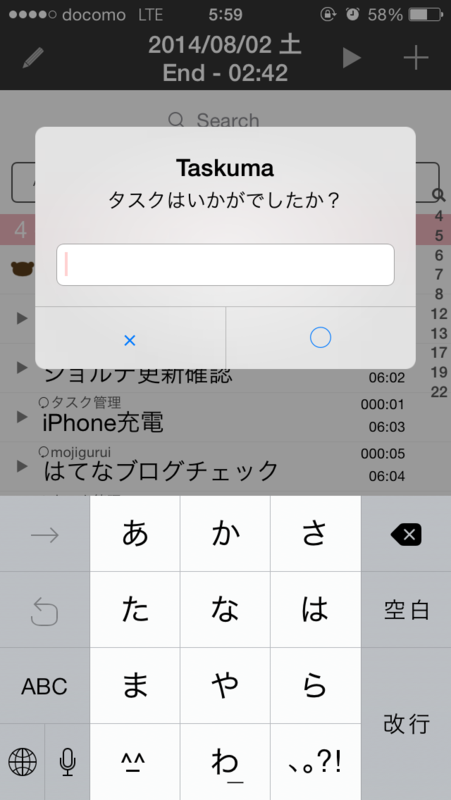
 End of task when you tap the icon of the bear again. Please tap "○" or “×” and Leave blank if not anything impressions.
End of task when you tap the icon of the bear again. Please tap "○" or “×” and Leave blank if not anything impressions.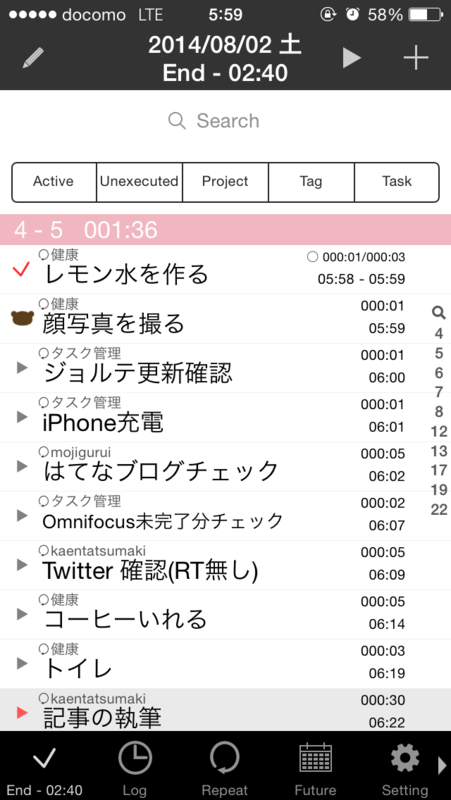

Because that just woke up, I will continue to check the task rapidly or rather work flow, without thinking too much.
("OmniFocus" is the other task management app. I have entered tasks for some projects.
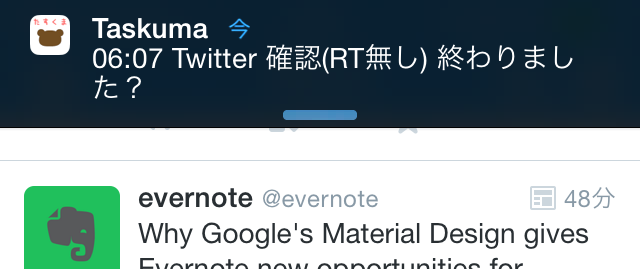
During“Check Twitter TL (no RT)" . When the estimated time is over, taskma takes care of notifying me.
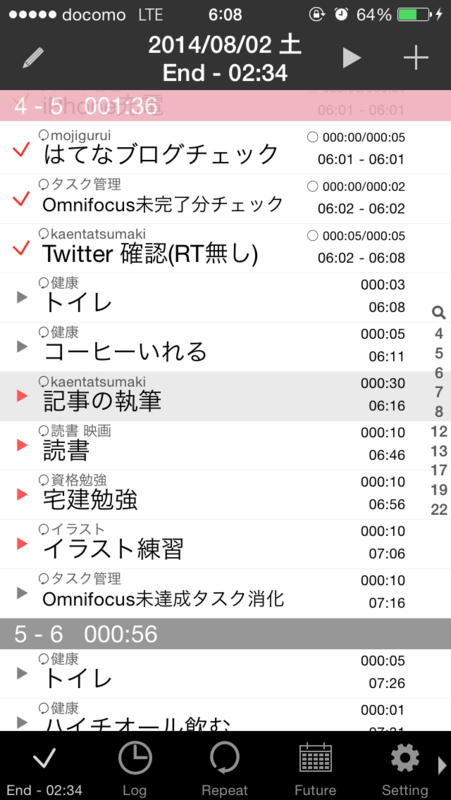
 Some task’s "▶" is red, they are the tasks that could not be completed the day before. (there are many red tasks... I'm embarrassed.)
Some task’s "▶" is red, they are the tasks that could not be completed the day before. (there are many red tasks... I'm embarrassed.)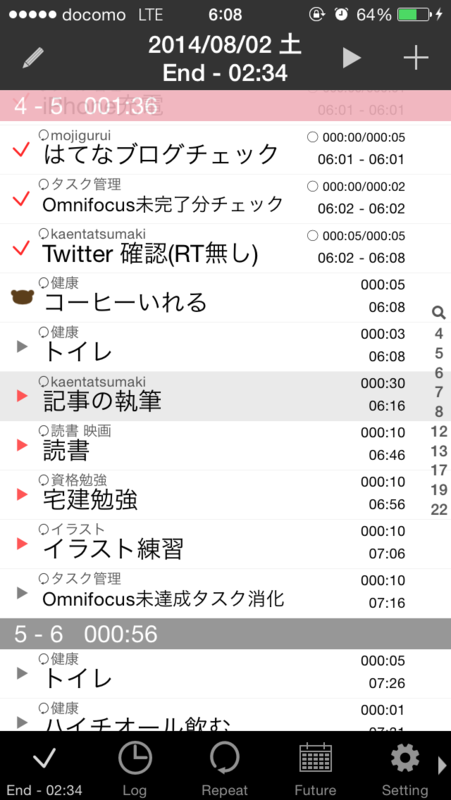

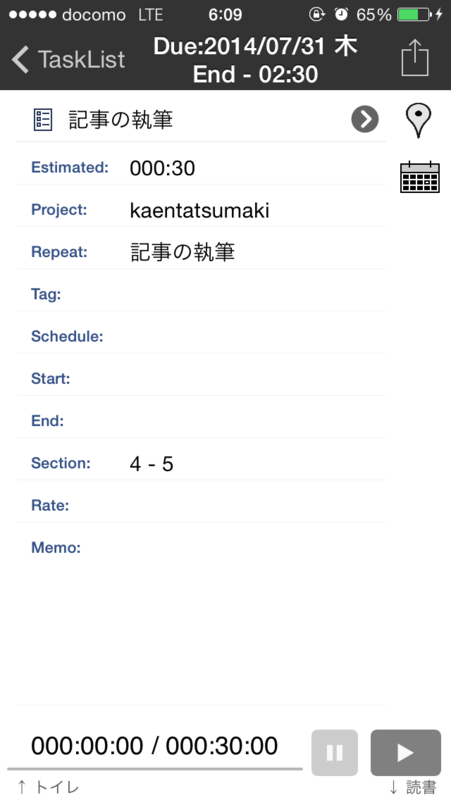
In the previous screen, “記事の執筆(article writing)" is has become gray, because there is a check list. Open the details screen from the task name, If I swipe to the left...


Check list made in advance will be displayed.

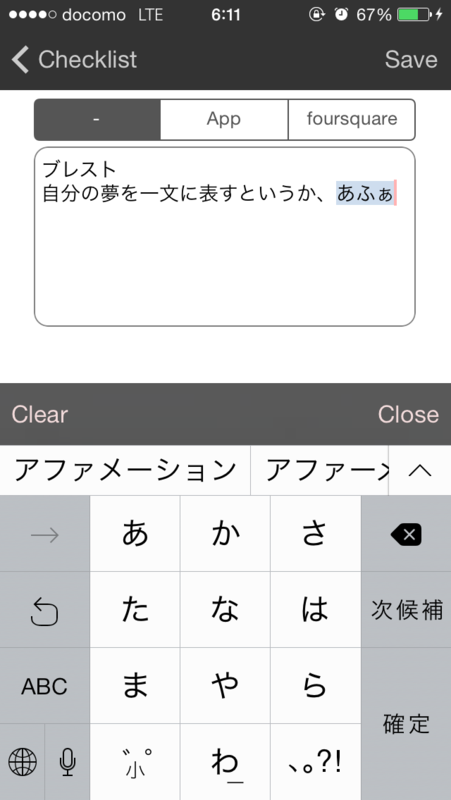
You can also check to each of the list, and add notes.


Back to the first screen, when you tap the “✓” bottom,


You can to the task of running, to attach a photo.
This feature is also useful to take a picture, such as eating out.

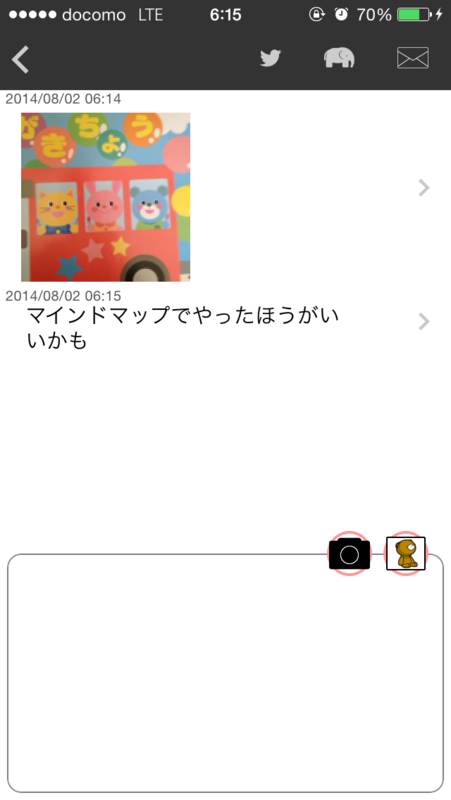
Photos can also be stored along with the other notes, and send to Evernote individually.
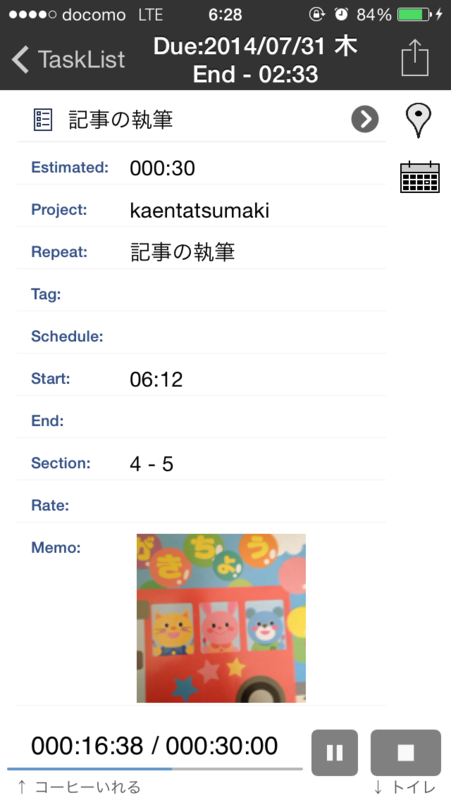

If in the toilet, etc., you want to suspend a task, tap the pause button on the right of the details screen

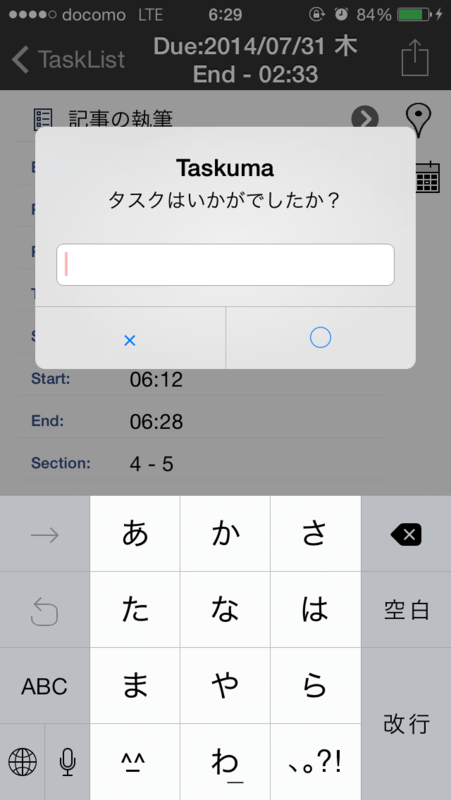
It will be on the screen at the end, but once, the task will newly replicated.


Here it is. Estimated time has become a minute of rest.
(2014/08/03 22:15 postscript)
I think about the task suspend, the following articles also serve as a reference(Only Japanese).

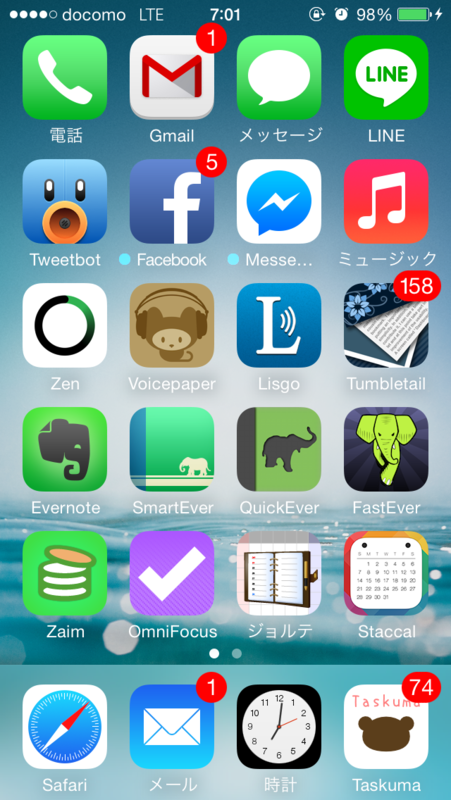
I will be in mind that e-mail etc., but that can be ignored because it is study time now.
There is a task of “check e-mail” and "Facebook" , I will look at that time.
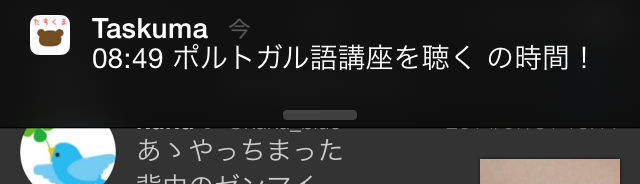

If you set the "Schedule", You will be notified at that time.
It is notified every minute as long as you do not want to start the task, not to be missed early.
・ Go out of afternoon

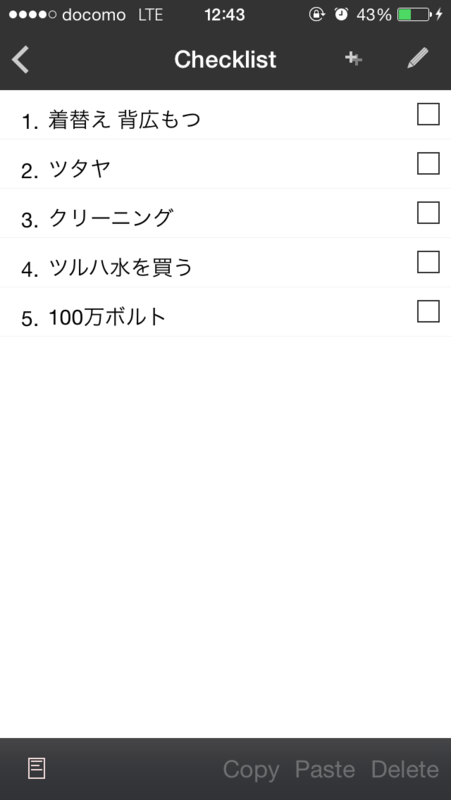
※when the one-off task has been completed, you will be asked to be (? Whether to repeat tasks) you can run in the future the task.
I think you have to all Yes, one of the first use and may be a fine setting from "Repeat" tag later. (I'm sorry no image!)


Concentration force is broken in the middle, I have finished the shower earlier.
・ Night, complete the task in a hurry
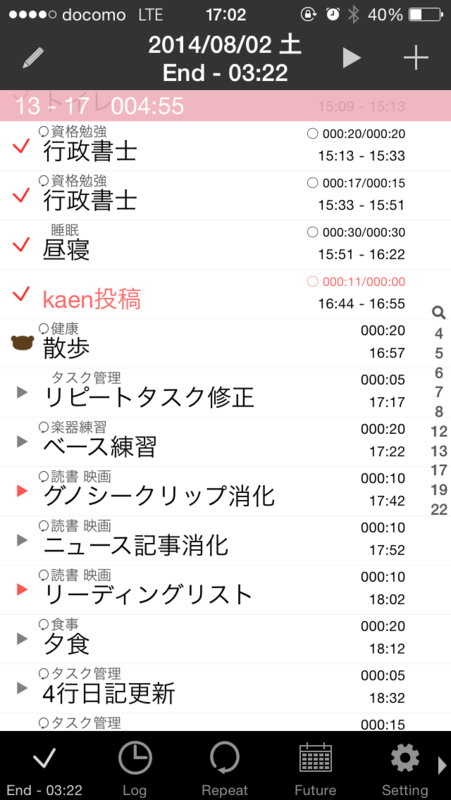
Because, at the top of the screen center "End over 3:22" is so mean "It is made to 3:22 wake-up time for you tomorrow" and, In the case of 4:00 wake-up schedule, the time I only have 28 minutes afford.
(In fact, so far, I have to delete some of the tasks. Because I can not be by today.)
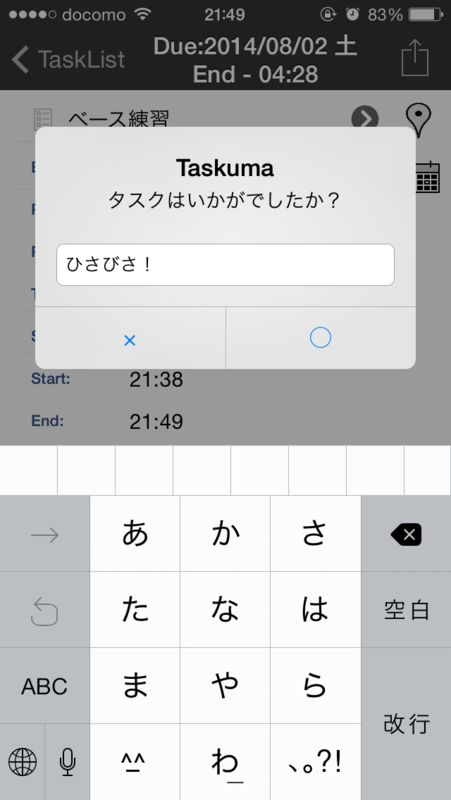 "Long time no see!"
"Long time no see!"
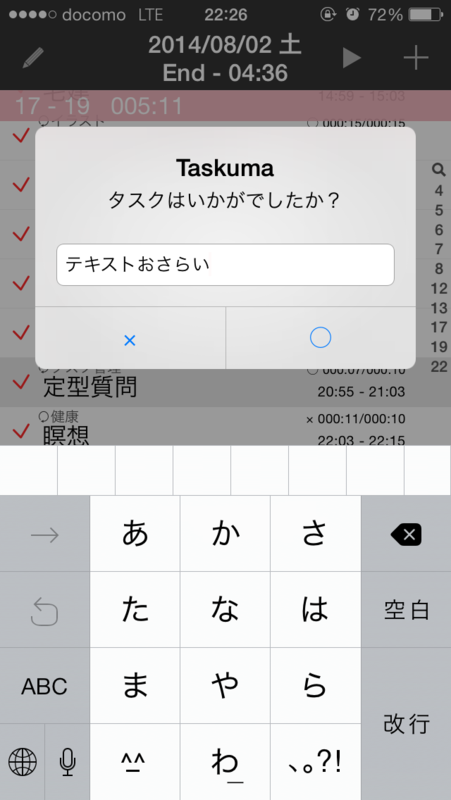 "only text"
"only text"

... It has become fairly sloppy towards the end.

It is bedtime anyway, in 22:30. To be the "End- 4:00", I tried to adjust the estimated time of sleep.
By the way of completion corner of one stage on "sleep" is the previous day. Since sounds in physical condition in this state, and ... such unless slept lot Sunday. So, going to bed.
・ I did not sleep
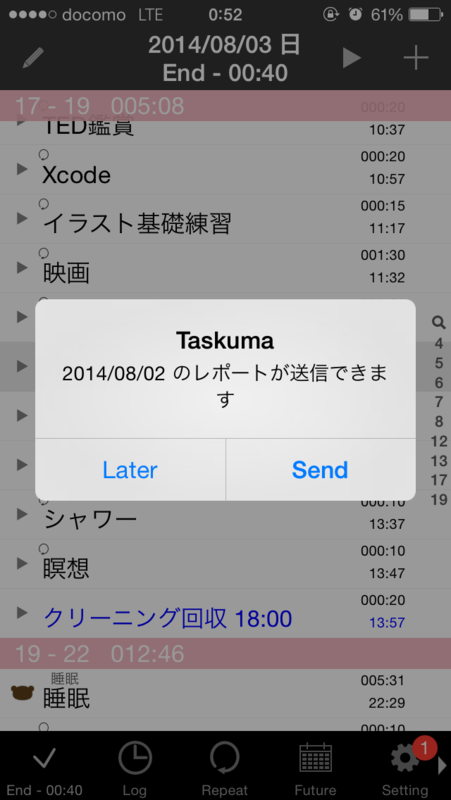
This is the check screen of the report that to be sent at the end of the day
By pressing the "send" here, you will get a log of the action August 2.

It is enough to push the upper-right corner, the icon of the elephant.


You can check the log of the day from Evernote (I have some processing in this image)
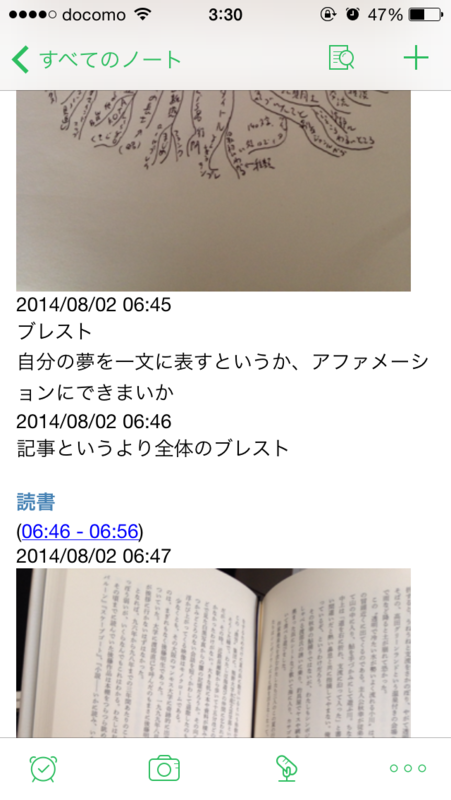
And regularly review them, to organize the repeat task, we will continue to better their own lives.
That is why, so far, has been introduced in the whirlwind of the day task or with me.
・ At the end
I hope in this article, use the sense of "task or" Once transmitted even a little to everyone.
Also, if you have any questions, until @kaentatsumaki on Twitter, please feel free to contact me.
※ If you are using Taskuma already, and the more you are familiar with taskchute, "I think the individual logs are missing," "section is wrong" and "no good the way vertical scheduled the first place", whether anxious variety, but reach unexpected point is ... please forgive me.
In addition, for understanding the concept that is the basis of the taskuma or the method of "taskchute", the following book is now so very informative.(only Japanese)

なぜ、仕事が予定どおりに終わらないのか? ~「時間ない病」の特効薬!タスクシュート時間術
- 作者: 佐々木正悟,大橋悦夫
- 出版社/メーカー: 技術評論社
- 発売日: 2014/04/09
- メディア: 単行本(ソフトカバー)
- この商品を含むブログ (4件) を見る
You read to the end a long article, thank you very much!
(2014/08/03 22:15 postscript)
Because I think that it was omitted in this article, but for the initial setting when introducing the task or, the following article is very easy to understand, please refer to us.(only Japanese)

